JPEG Saver 5.18
Published
Here is JPEG Saver 5.18 with the next big change I had planned, which actually went quite smoothly. I wasn't expecting it to be difficult, but it is nice when things just work. This change is quite an obvious one so I've stuck in an image of what's new here:
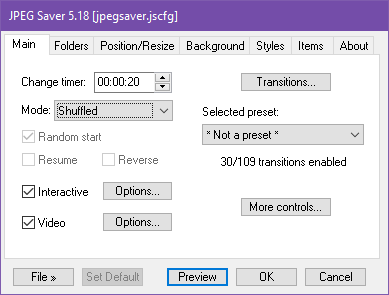 The main tab, now with added space
The main tab, now with added space
Yes, the list of transitions is gone from the main tab - I needed to add in some more controls, and I couldn't cram them in any more. The “Transitions” button takes you to a new dialog where you can fiddle about with the transitions, and underneath the button is something new.
Transition presets
A lot of what I was working on for version 5.17 was code to support presets of different types, and as a result of that you can now save your transition settings and reload them again quickly from the main tab. I've included a list of default presets that might be handy, or you could just delete them all and make your own. To do that you will need to use the transitions dialog...
Transitions dialog
This is where the list of transitions has gone from the main tab, along with the speed slider and random speed option. There are some new things too. This is what it looks like:
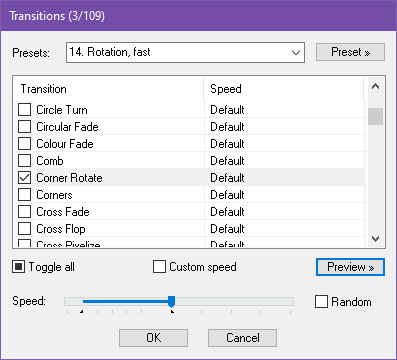 The transitions dialog
The transitions dialog
The checkboxes for enabling and disabling transitions are still there, along with the “toggle all” checkbox for turning them all on or off. The transition preview button actually says “preview” on it now that it has more space.
The “custom speed” checkbox is new - it lets you assign a speed for each transition, or you can multi-select transitions and assign a speed to a whole group of them at once. The random option can also be applied to individual transitions, and when you do that the slider lets you set the range of values to use for the random speeds.
Fixes and things
There are a couple of things fixed in this version. Switching from advanced resizing to simple resizing wasn't being saved because I picked the wrong default when updating the options, and the bubble message when filters are active was continuing to show up after filters were turned off.
Apart from those, the only other change is to how JPEG Saver does colour management. I have plans to improve the whole loading/scaling/processing pipeline, but in this version I have just improved how the colour profiles are loaded and stored, which should make things a bit more efficient.
Downloads
JPEG Saver 5.18 is available from the downloads page.
